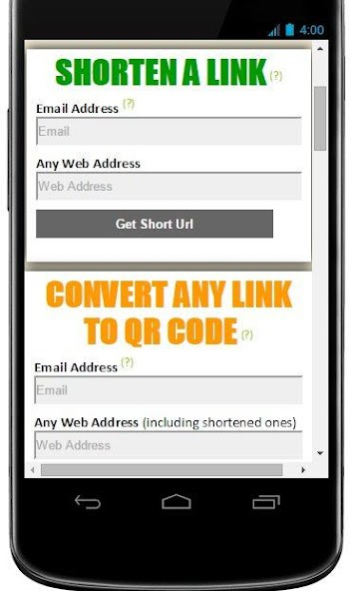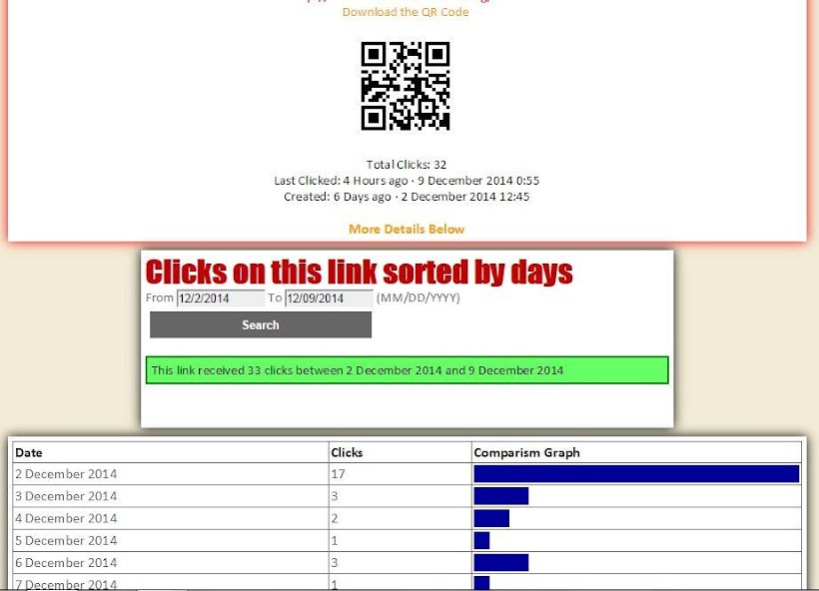QR Code Converter URL Shortenr 0.1
Free Version
Publisher Description
Why you need a short link or url?
Some urls are too long to be remembered, but you can easily remember a shortened url which is less than 16 characters, including the domain name
It takes less space to print short url on products, and services
And the worst, in marketing a website, some might avoid clicking on a link that already says what the page has. But short url creates surprises and increases the curiosity of users who would like to find out what they point to.
Why we need your email?
Before you can shorten a link, you should type in a valid email so that whenever you return here and input the email, every link you have shortened will appear. We do not use your email for marketing. We might send you details of how to track your shortened url and its QR code once.
Why QR Code?
QR code is now found on TVs, Malls, Newspapers, and everywhere. The scanners come with all smartphones. If you get the QRcode version of your link, you will not need to mention it to anyone. The smartphone will scan and open the web address automatically.
What you gain by using our app to shorten links?
If you shorten a link here, you will get free Click Analytics. No installation or registration needed. Before you advertise a link, shorten the url, give the short version to your publisher alongside the link to track progress of clicks. We show you details of each click and the analytics is public. This means that you and the publisher can know exactly how many clicks came from the publisher's website. Many more goodies on the way!
About QR Code Converter URL Shortenr
QR Code Converter URL Shortenr is a free app for Android published in the System Maintenance list of apps, part of System Utilities.
The company that develops QR Code Converter URL Shortenr is Masterweb Solutions NG. The latest version released by its developer is 0.1.
To install QR Code Converter URL Shortenr on your Android device, just click the green Continue To App button above to start the installation process. The app is listed on our website since 2016-07-19 and was downloaded 59 times. We have already checked if the download link is safe, however for your own protection we recommend that you scan the downloaded app with your antivirus. Your antivirus may detect the QR Code Converter URL Shortenr as malware as malware if the download link to com.wQRCodeConverterUrlShortener is broken.
How to install QR Code Converter URL Shortenr on your Android device:
- Click on the Continue To App button on our website. This will redirect you to Google Play.
- Once the QR Code Converter URL Shortenr is shown in the Google Play listing of your Android device, you can start its download and installation. Tap on the Install button located below the search bar and to the right of the app icon.
- A pop-up window with the permissions required by QR Code Converter URL Shortenr will be shown. Click on Accept to continue the process.
- QR Code Converter URL Shortenr will be downloaded onto your device, displaying a progress. Once the download completes, the installation will start and you'll get a notification after the installation is finished.